Shopping Retail Outlets
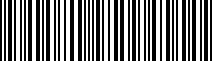
In today’s marketplace, the majority of items sold bear a Universal Product Code. This symbol, a series of numbers and vertical bars of varying thickness, is code for product information. When electronically scanned, a computer identifies the symbol and sends a pre-programmed price to the check-out register. That price appears on a display screen and your printed receipt.
Our inspection records show that scanning errors can result in both overcharges and undercharges. Savvy consumers are those who are aware of prices and who routinely watch and check the scanner charges for the purchases they make.
Over 100 retail outlets in Springfield are annually inspected for price scanning accuracy. This procedure of unannounced visits to area stores helps keeps pricing errors to a minimum. Although error rates are decreasing, electronic checkout systems are not foolproof. Here are some steps you can do, as a consumer, to protect yourself from an overcharge.
Tips to receive the correct price
- Watch the display screen to make certain the price agrees with the posted price. If you’re overcharged let the clerk know. Stores have different policies on pricing errors, ask about them. Some stores just correct the error, others deduct an additional amount, and some give the item for free. (some supermarkets)
- When shopping, bring all flyers and ads with you. Some advertised specials may not be programmed into the computer, and the cashier must enter them manually.
- In supermarkets, when making multiple purchases, consider jotting the price on unmarked items. You can check all your items to the receipt, ensuring you were charged correctly.